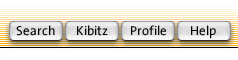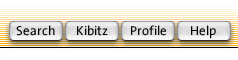zanzibar: I only recently discovered a new fact about Critter.Normally, I've previously mostly run it from inside a GUI like <SCID>, etc.
Of course you can run it from the command line as well (which I had done, very quickly, just one or two times before). Like this, on windows:
<cmd> C:\Bin\Chess\Engines\Critter\Critter_1.6a_32bit.-
exe>
So, if you do such an unimaginable thing, you'll have to familiarize yourself with a lot of UCI commands in order to do anything useful:
http://www.shredderchess.com/chess-... (canonical)
https://ucichessengine.wordpress.co... (canonical online)
https://en.wikipedia.org/wiki/Unive... (wiki)
http://support.stockfishchess.org/k... (stockfish basic vanilla)
One might think that the UCI protocol might be improved or extended, but no, I've yet to find any engine doing so.
E.g. one might like to query the engine as to what it's current set of options are. Nope. It seems that only the default/min/max values get returned.
And one might also expect the engine could be queried as to what the FEN it was most recently analyzing.
Nope - with one known exception - Critter.
I found this quite by accident. Just hit <CR> (or <Enter> or whatever you call it), with nothing else.
Critter will not only echo back the current FEN string, it will also display a very readable ASCII (or ANSI) picture of the current position.
It's so nice that I spent more time than I care to admit learning how to duplicate the highlighting of the White pieces.
Thanks Mr. Vida, once more.
http://www.vlasak.biz/critter/