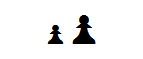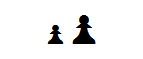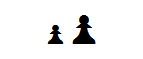-
enter your PGN text in the green textbox below
- keep PGN data short: due to a limitation of web browsers and web servers with the URL length, only short PGN texts are allowed, usually up to four games without comments; a warning is issued if the max URL length is exceeded, in case try removing unnecessary header tags and comments/variations or try reducing the number of games per chessboard
- beware of "[" and "]" characters in the game text/comments: if square brackets are present in the comments (or the game text) in a pattern similar to the PGN header pattern
[tag "value"] then the game parsing might break; if your PGN file is not displayed properly, please check for characters "[" and "]" in the comments and try removing them
-
select a predefined settings template and/or modify any of the configuration options, layout, colors and fonts
-
generate the HTML code and preview your chessboard
-
fine tune configuration options to your liking
-
once happy with the preview chessboard, just cut and paste the HTML code from the yellow box into your web page or your blog; when entering the code in your website or blog, please make sure you are using the HTML editing option, otherwise an enhanced editor might alter the code you enter; you can also generate a short url for sharing the board via email or instant messaging
-
if you plan to reuse similar settings for other chessboards, you can bookmark a custom template into your web browser bookmarks
-
email to the address of your website or your blog
-
if something goes wrong, you might want to click here and file a bug report
-
service note: the pgn4web board generator on this site is intended for chess enthusiasts to easily add chess games with a dynamic chessboard to their personal blogs and websites; if you publish chess games as part of a professional site and need full server availability and high network performance, you are strongly recommended to evaluate the code from and install the tool on your own servers
|
|
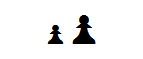
|