
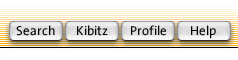
 |
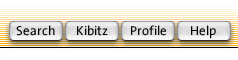 |

FREQUENTLY ASKED QUESTIONS / TROUBLESHOOTING AFTER THE LATEST JAVA INSTALLATION, THE VIEWER REFUSES TO WORK ON CHESSGAMES In January 2014, Oracle released a Java update which necessitates "whitelisting" trusted sites in order to operate. This requires a small degree of technical expertise. Fortunately, we have made this job easier by preparing the illustrative tutorial below. In order to permit Chessgames to run Chess Viewer Deluxe, the first thing you'll have to do is locate your Java Control Panel. This is found in different places on different computing platforms:

Once you perform the above operations, Chess Viewer Deluxe should function on Chessgames. (It may still present you with a "yes/cancel" window, but it will work.) WHAT IS THE DIFFERENCE BETWEEN THESE TWO VIEWERS? Chess Viewer Deluxe is the most powerful chess viewer, hands down. It is the unanimous favorite among chess aficionados. It offers many features which pgn4web does not, including the ability to manipulate pieces on the board to explore variations, exporting/importing FEN and PGN, and much more. However, in spite of these advantages, it requires a browser plug-in known as Java. For some users, this may present technical challenges to properly and safely configure your computer to make it work. (More on that below.)THE PIECES ON PGN4WEB ARE TOO BIG/SMALL FOR MY SCREEN No problem: pgn4web has a way to increase/decrease the size of the board and pieces. The trick is to change the font size of your page, for example in Firefox you can press the <ctrl> key along with either "-" (shrink text) or "+" (enlarge text).HOW DO YOU FLIP THE BOARD (SO BLACK IS ON THE BOTTOM?) pgn4web: Either press the "f" key, or click the d7 square. Pgn4web has many other cool features too--for more information on how to use pgn4web, see our pgn4web Quickstart Guide.I HAVE ANOTHER QUESTION ABOUT PGN4WEB / CHESS VIEWER DELUXE Both viewers have "Quickstart Guides" to teach you the basic commands on how to use them: things like flipping the board, or jumping to the end of the game. They are:I NEED ADDITIONAL TECHNICAL HELP This page is intended to be a very brief overview. Here are some more detailed documents that might come in handy: |