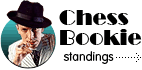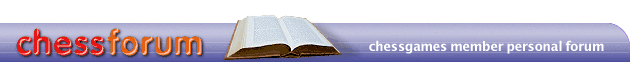|
< Earlier Kibitzing · PAGE 465 OF 750 ·
Later Kibitzing> |
Apr-01-12
 | | WannaBe: Just saw the preview clip for the new remake of 'Total Recall', I absolutely loved the original, I can only wish this one is as good. The original 'Total Recall' won an Oscar for special achievement award: http://www.imdb.com/event/ev0000003... |
|
| Apr-01-12 | | Jim Bartle: Maybe they'll flip the roles, and Maria will get to say to Ahnold, "Consider this a divorce." |
|
Apr-02-12
 | | WannaBe: News: China vows faster cheaper internet. http://news.yahoo.com/china-vows-fa... Reaction: You are allowed to access one web-site, china.gov.cn and only view speeches/news approved by the government officials. |
|
| Apr-02-12 | | NakoSonorense: <WannaBe>
Which is one is better?
AMD Quad-Core A6-3420M Accelerated Processor with AMD Radeon HD 6520G discrete-class graphics or 2nd Gen Intel® Core™ i3-2350M processor
Features a 3MB L2 cache and 2.3GHz processor speed. |
|
| Apr-02-12 | | NakoSonorense: Or better yet... Hmm, I was going to post links to the laptops I'm considering, but the Best Buy website is giving me very long addresses which won't open when I bring them here. If you have time to check them up. They are a:
"HP - 15.6" Pavilion Laptop - 4GB Memory - 500GB Hard Drive - Pewter ($379)" or
"Toshiba - 15.6" Satellite Laptop - 4GB Memory - 500GB Hard Drive - Black ($399)" or "Dell - 15.6" Inspiron Laptop - 4GB Memory - 500GB Hard Drive - Obsidian Black ($399)" |
|
Apr-02-12
 | | WannaBe: <NakoSonorense> Skip the Toshiba, they have this little problem with the electrical capacitor, which I ran into and took me 6 weeks to investigate and finally track down. Looks like http://www.tomshardware.com/forum/7... depending on your need the AMD and the i3 are about the same. Same screen size, I think I would go with the Dell... (Because I just bought a Dell i5 myself, just got it delivered today.) |
|
| Apr-02-12 | | NakoSonorense: Thanks. So, you would say that Dell alone is worth the $20 difference compared to the HP? The Dell one has a 2.3GHz processor speed (vs 2.4GHz for the HP) and cache memory of 3GB (vs 4GB for the HP). It doesn't look like there's such a big difference between them, so I guess it would be a matter of which one I'm more comfortable typing with. The one I have right now is just too damn loud. I spend hours using it every day (studying and chess only, I swear!), so it’s not as if I could just use it less often. I wear earplugs when I'm studying, but even then I can still hear it. I've tried using no more than three programs at a time (like Word, an e-book reader, and Firefox), but the fan goes wild spinning like there's no tomorrow (it’s the fan that makes it loud, right, in a vain attempt of cooling down the processor?). At home, I use a small fan and put it next to the laptop to avoid overheating, but the fan never stops making noise. I feel it gets worse when I am at the library because everything is so quiet and my laptop and annoying kids picking their nose are the only things making noise. More than once it's gotten to the point where it just shuts down because of overheating. I'm afraid that the CPU will literally melt one of these days and who knows if I'll be able to save my precious data (ok, I have a backup, but still)! |
|
Apr-02-12
 | | WannaBe: If you are 'only' studying Chess, e-book, Word, and Firefox then your fan should not been going crazy... Plus, you are not doing heavy compiling/code analyzing, and anything that is memory intensive, that requires page swapping. (When your RAM gets over-taxed, and it starts saving data to hard-drive, only to retrieve it later when needed.) E.g. my co-workers who do heavy .Net or C++ programming, they need a lot of RAM, some of our heavy-duty desktops have 8Gs of RAM, plus whatever the graphic card have to throw-in. (But, they also have slightly older model of CPUs, so it kinda, sorta, evens out...) If you intend to use the laptop in the future in your line of work, (at home) where number crunching is an absolute necessity, I would still stick with the Dell. At work, we have this HP, and the engineer who uses it, also have a Dell. Both desktops, and he told me (both machines were purchased before I returned to the company, so "It's not my fault!!") When I come in the morning, I power on the HP, and then the Dell, I type my password into the Dell, and then wait for the HP. (CPUs and RAMs are very, very comparable.) So... |
|
| Apr-04-12 | | NakoSonorense: I did say studying, but not necessarily chess! In fact, there is none of that... All my skills (or lack thereof) on the board are natural, baby! Thanks for the advice. I'll go with the Dell.
On other news, it looks like I may have left Arizona just in time. I'd be looking at some serious prison time if I had not! "Arizona bill could criminalize Internet trolling"
http://games.yahoo.com/blogs/plugge... |
|
Apr-05-12
 | | WannaBe: http://www.networkworld.com/news/20... Episode 1:
"Dude, Star Trek re-run is on, this is the episode where Seven of Nine gets naked by Q!" TV Audiences gets to watch a bunch of techie nerds watching Star Trek... =) |
|
Apr-07-12
 | | WannaBe: Okay, here is where I make a fool out of myself, the name is Serbian (?!) but his accent is British (?!) http://www.youtube.com/watch_popup?...
Yeah, yeah, I can google him, that would be cheating... |
|
Apr-08-12
 | | WannaBe: Parking at downtotn SF Chinatown is next to impossible, especially with the d@ng'd hills! |
|
Apr-08-12
 | | WannaBe: I survived Fish'man's Wharf... =) |
|
| Apr-09-12 | | meloncio: Here's the official web of La Candelaria Brotherhood in Sevilla. There are other many different Candelaria Associations & Brotherhoods in Spain and Latin America, http://www.hermandadcandelaria.com/...
It's Spanish but you can see a lot of photographs scrolling down. When I was young I lived near of the Candelaria Church with my parents, in fact my mother still lives in the same neighborhood. |
|
Apr-09-12
 | | WannaBe: http://www.networkworld.com/researc... Can't make these things up... Swear! |
|
Apr-10-12
 | | jessicafischerqueen: <MannBee>
I was hoping you might be able to help me with yet another computer problem? Last week I was unable to connect to the internet, and when I ran the Windows diagnostic it said it couldn't resolve the problem, which was the "remote host" couldn't be accessed. That's the DNS on my router right? I have two computers both running Windows 7 so I tested each independently and they both had the same error. Then maybe 8 hours later I was able to connect again, but now it's three days later and it's happened again. So I tried something else- I tried to connect to the internet using a proxy, and it gave me full access. So then I googled "I can only access the internet with a proxy" and I ran through a bunch of suggestions and manual trouble shoots. After doing some of this manual trouble shooting, I confirmed that my network connections are indeed already configured properly on my computer. One site suggested manually plugging in the Google- preferred ISP address, which I tried, but no luck. So I manually set the computer network configurations back to the way they were, since that 'fix' didn't fix anything. I also flushed my DNS cache, turned my router off for half an hour and turned it back on, no help with the problem- still no internet access without a proxy IP address. <MannBee> how can my router not work with my own freaking IP address, but it will work when I use a proxy? I'm on the proxy right now, obviously. In fact it's much faster than my "normal" IP address connection. Unfortunately it also has loud pornographic ads that come on suddenly and then you have to click them off. Unless you want to listen to them, I suppose. It's a bit jarring when you're trying to stream a Flintstones episode from your browser and suddenly the radio kama sutra starts blaring over the soundtrack. I even tried to buy the "elite" version of my proxy software- "Elite hotspot shield with no ads"- but it wouldn't let my transaction through. Possibly because my Mom's credit card has a Canadian address and I was trying to buy Hotspot elite while using Hotspot elite which gives me an American proxy address. Oh, the irony was bitter. It's only 30 dollars a year and I'd pay five times that much to solve this problem. Why don't they want my money? Please tell me what you know about this problem if you can. Jess sad about all of this. |
|
| Apr-10-12 | | frogbert: <it said it couldn't resolve the problem, which was the "remote host" couldn't be accessed. That's the DNS on my router right?> if you by "router" mean something you've got in your house, like an adsl modem with a wifi "router", then the answer is probably "no": you most probably only have a dns "service" that acts like a client to your isp's dns server (which again talks to dns servers further up in the dns hierarchy when it doesn't know how to resolve an address). are you sure it said/says "remote host can't be accessed" or does it say "can't be resolved"? if you have a dns-related problem, it means that your computer (by means of talking to its designated dns server) isn't able to translate (= resolve) a fqdn (fully qualified domain name) to an actual numerical address. i'm not entirely sure what you mean when you say this: <still no internet access without a proxy IP address.> does it mean that you're unable to surf the www without using a web proxy? because, the thing is: if you really were without internet access, your computer wouldn't be able to talk to any web-proxy either. since you apparently can, you're on the internet. also, it doesn't really sound like a dns error either - unless you specified the web proxy using a numeric address, of course. is it only some web addresses you can't access, or have you tried lots of different addresses? to check whether dns is the issue, try nslookup or ping in a cmd-shell. for instance: ping www.chessgames.com
if it responds something like this, it could resolve the address (and dns is not the issue): <Pinging www.chessgames.com [199.237.62.163]
>
(cg.com probably doesn't reply to ping requests, but we don't care about that.) <I'm on the proxy right now, obviously. In fact it's much faster than my "normal" IP address connection.> this seems like a confusion of terminology: in order for your computer(s) to talk to a web proxy, you need to get an ip address from your isp (whether it's dynamic or static) and your computers use that ip address when they "talk" to the web proxy. afterwards, however, you can surf the net and the web proxy will "pretend" that your web sessions originate with the proxy so that a) you can access addresses that an employer or an isp have chosen to filter out, and b) without the services you access can be traced back to your own ip address (and isp) - providing it works as it's supposed to. the probable reason why you experience "faster surfing" when going through the web proxy, is that it does web caching for you and *all* its users, so that you often download content directly from the proxy's cache instead of having to retrieve it from the original source (because some other user of the web proxy had accessed it previously) - which saves time, obviously. which browser(s) do you use? |
|
| Apr-10-12 | | frogbert: <the "remote host" couldn't be accessed. That's the DNS on my router right?> btw, "remote host" is simply used to refer to *any* remote computer you're trying to access. if you're trying to access www.chessgames.com then "remote host" refers to the cg.com server. sorry, forgot to make that clear in my previous post. |
|
| Apr-10-12 | | frogbert: one more thing, jessica: if it's hotspot shield from anchorfree you're using, i found several not so favorable reviews of that web proxy service and software - see this for instance: http://bestvpnreviews.com/best-free... (that site also contains reviews of other and better similar tools, fwiw.) |
|
| Apr-10-12 | | hatsis: Re-install network card drivers. |
|
Apr-10-12
 | | jessicafischerqueen: <frogbert> thanks- yes, without the hotspot proxy on, I can't get any webpage to come up. Without the proxy, when I try the Windows connection troubleshooter, it just says I can't get on their test site which is microsoft.com. But with hotspot on, I can get on to all webpages. |
|
Apr-10-12
 | | jessicafischerqueen: The Windows connection troubleshooter says "your computer appears to be configured properly, but there is a problem cannot be resolved" and then refers me to "alternate solutions" which include, ridiculously, visit the microsoft help forum- which requires internet access. |
|
| Apr-10-12 | | frogbert: could you try to check dns resolution? i.e. try the command nslookup microsoft.com
in a cmd shell and tell what it returns?
of course it's possible to start trying various "fixes", like re-installing network drivers and such (which hatsis suggested), and sometimes one can't figure out the root cause of a problem - but i (personally) prefer to start by searching for the cause. if you don't get connectivity to anything using either of the tools ping, tracert or nslookup then there is some basic problem that needs to be fixed. bit i can't help you towards a solution unless you provide a little more info or try the commands i suggested. ipconfig /all
route print
would also be interesting commands to receive the output from (all without using the web proxy) - but the latter two you should send via email probably. and only to someone you trust. :o) |
|
Apr-10-12
 | | jessicafischerqueen: <frogbert> I will indeed try some of the Commands you kindly posted, tomorrow after I get some sleep. It can't be drivers or anything else to do with PC hardware, because I have two computers that both have exactly the same behavior on this issue. I've been testing them back and forth all evening, replicating each troubleshoot and getting precisely the same results. One PC is brand new. This suggests a network problem with my stinking IP provider. When I get back to work I'll get my friend to phone up the company and get someone in here and not let him leave until I can connect to the internet without using a proxy. |
|
Apr-10-12
 | | WannaBe: <jessicafischerqueen> When/Where/How did you get Hotspot (Shield?) Proxy? These 2 Win7 machines are laptops? PC? One of each? If, one of them is a laptop, I would try go to a place with free WiFi, and connect <WITHOUT> using Hotspot Proxy. What kind of router do you have? (It's not that terribly important) but is it DSL or cable modem? The situation you are describing is akin to: I can't get post from S. Korea mail service, but if I use FedEx, I get everything, which in essence, makes absolutely no sense. Under control panel -> Network -> (Or right click on your network icon, lower right hand corner, next to the clock) select "Open network and sharing center" find/click on "Local Area Network" Select Properties -> TCP/IP v4 -> Properties. Do you get IP Address and DNS server address automatically? (You should, 99.9% of network configuration are this way. Okay, maybe not that high. But still.) If it's not, make sure the numbers that are in there, are what your ISP tell you to use. (Unless Hotspot did something to your system that shouldn't have!!) |
|
 |
 |
|
< Earlier Kibitzing · PAGE 465 OF 750 ·
Later Kibitzing> |
|
|
|




![]()